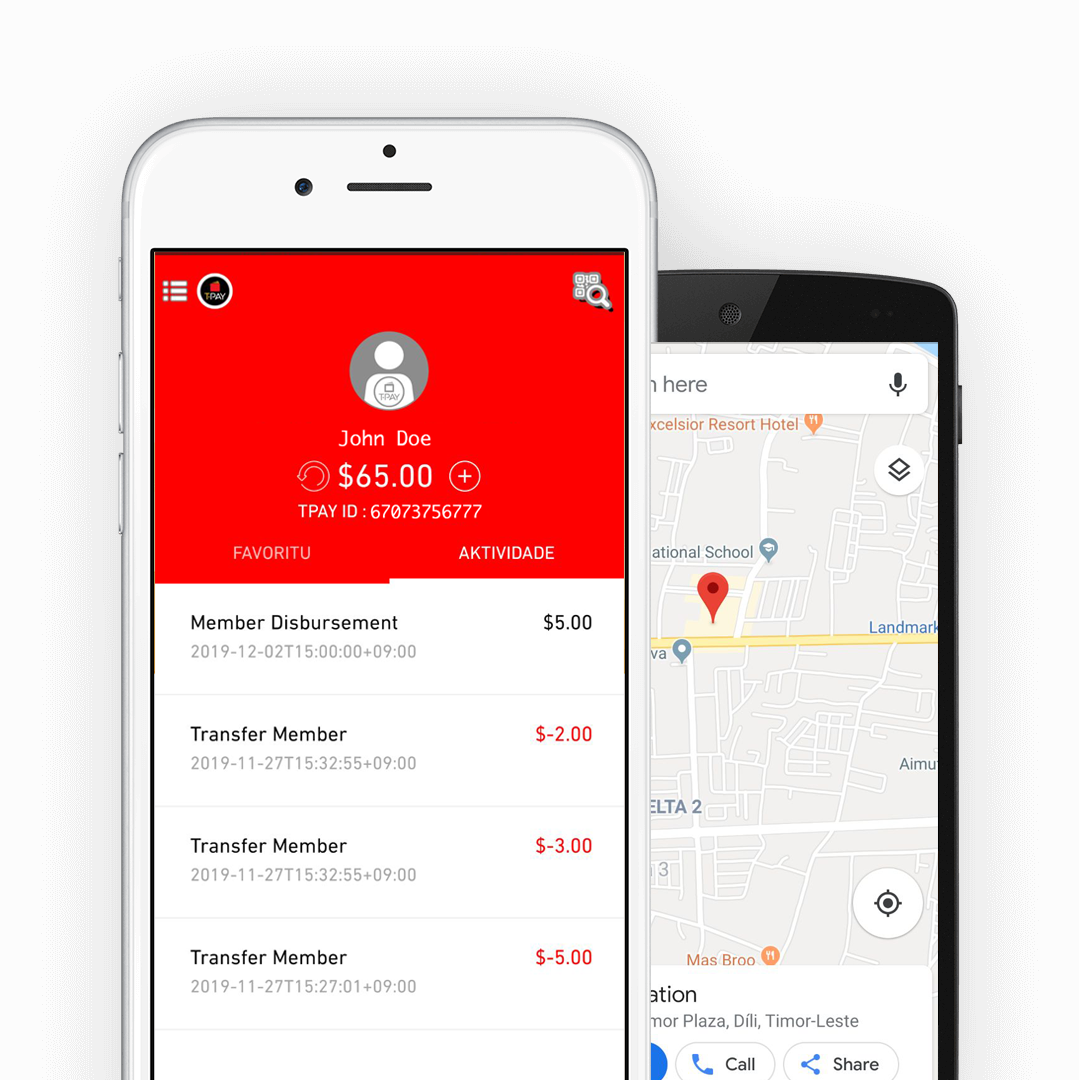About T•PAY
Register for T•PAY Account
How to register for a T•PAY Account?
T•PAY account can be registered using any mobile phone number in Timor-Leste.
Self-register
Registration for a T•PAY account can be made directly through T•PAY mobile app. T•PAY applies KYC (Know Your Customer) concept for the application
Register at T•PAY Agent
Registration can also be made at the nearest T•PAY Agent. For registration, prepare the ID Card as requirement (BI/Eleitoral/Passport)
T•PAY Account
Enjoy full transactions with T•PAY Premium
More details for T•PAY transaction can be seen in this file or this video
Regular Account
-
Daily transaction is limited to a total of US$ 100.00
-
Total T•PAY account balance is limited to US$ 100.00
-
Transfer between accounts is not allowed
Premium Account
-
Needs to be activated using the KYC Concept
-
Daily transaction is limited to a total of US$ 300.00
-
Total T•PAY account balance is limited to US$ 300.00
-
Transfer between accounts is allowed
T•PAY Transactions
What can We Use T•PAY for?
Purchase items at selected T•PAY merchants, and pay using your T•PAY account balance. This transaction can be made directly in T•PAY app. Transaction fee is $0.00 (FREE) when making payment using T•PAY. Watch video how to pay using T•PAY below.
Money/saldo transfer is easier, anywhere anytime with T•PAY app. Transaction fee applicable: 20cents for transfer amount below $200, and 50cents when transfer amount is $200 or more in one transaction. Watch video how to transfer using T•PAY below.
Withdraw cash from T•PAY account when needed, with low fee. Or deposit to T•PAY account when needed for other transactions.
-
Transaction fee applicable for Cash withdrawal: $1.70 cents for withdrawal below $100, or $2.30 for withdrawal $100 or more in one transaction.
-
Transaction fee applicable for Deposit: 10cents for deposit below $200, or 20cents for deposit $200 or more in one transaction.
Watch videos below to get more information about how to Withdraw or Deposit.
Easiest way to top up your phone credit/pulsa with more bonus (future plan).
Purchase electricity token/pulsa with one click, anywhere anytime (future plan).
T•PAY Transactions
What can We Use T•PAY for?
PURCHASE
Purchase items at selected T•PAY merchants, and pay using your T•PAY account balance. This transaction can be made directly in T•PAY app. Transaction fee is $0.00 (FREE) when making payment using T•PAY. Watch video how to pay using T•PAY below.
TRANSFER
Money/saldo transfer is easier, anywhere anytime with T•PAY app. Transaction fee applicable: 20cents for transfer amount below $200, and 50cents when transfer amount is $200 or more in one transaction. Watch video how to transfer using T•PAY below.
WITHDRAWAL & TOPUP
Withdraw cash from T•PAY account when needed, with low fee. Or deposit to T•PAY account when needed for other transactions.
-
Transaction fee applicable for Cash withdrawal: $1.70 cents for withdrawal below $100, or $2.30 for withdrawal $100 or more in one transaction.
-
Transaction fee applicable for Deposit: 10cents for deposit below $200, or 20cents for deposit $200 or more in one transaction.
Watch videos below to get more information about how to Withdraw or Deposit.
PURCHASE PHONE CREDIT
Easiest way to top up your phone credit/pulsa with more bonus (future plan).
ELECTRICITY/
ETDL TOKEN
Purchase electricity token/pulsa with one click, anywhere anytime (future plan).
T•PAY Agent
T•PAY Agent Near You

T•PAY Agents are present in all 13 Municipalities. T•PAY Agent will assist customers to do TPAY transactions, especially for registration, deposit, and cash withdrawal.
List and locations of T•PAY Agents can be seen in T•PAY App, to search for location of the nearest Agent.
Are you interested in becoming a T•PAY Agent or Merchant ?
Learn more in each link above or contact our team for more discussion.
Our Merchants:
SUPERMARKET










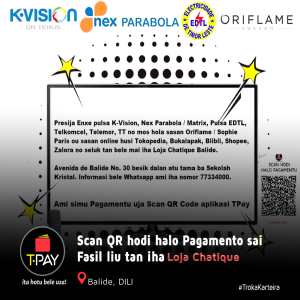








RESTO & CAFE



















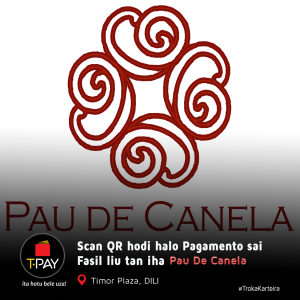

















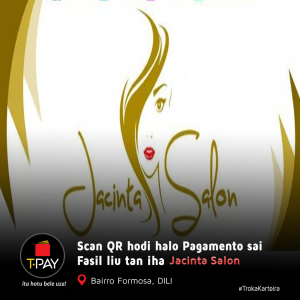




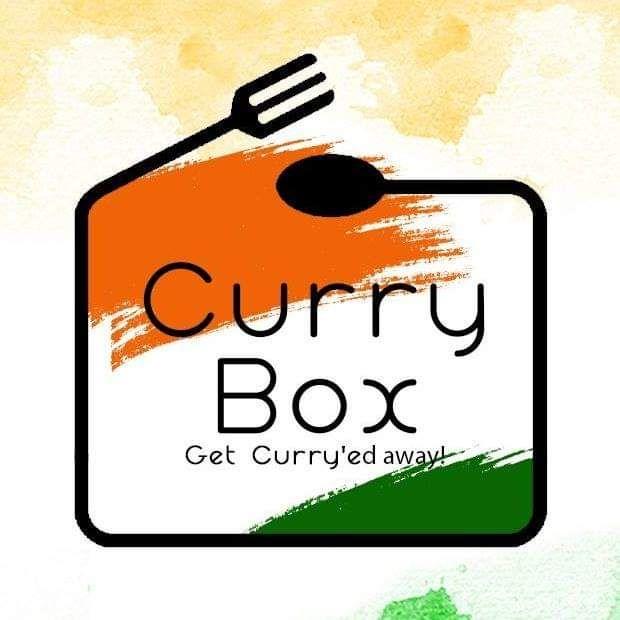


OTHERS



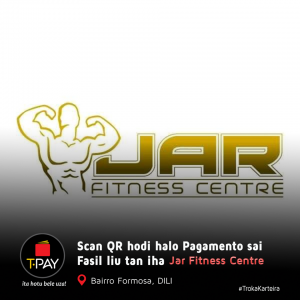

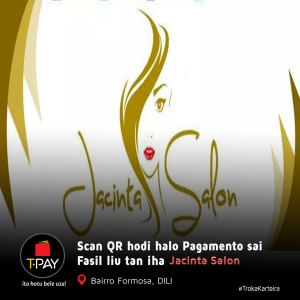
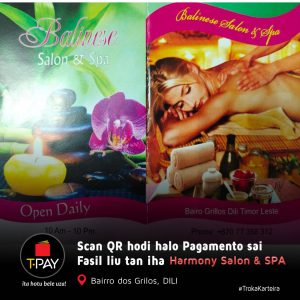

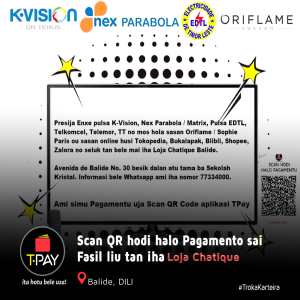

Our Agents:






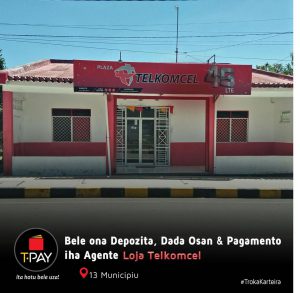

Terms & Conditions
T•PAY electronic wallet follows the regulation of Banco Central de Timor-Leste (BCTL).
Detailed Terms & Conditions:
-
T•PAY is a product services electronic wallet based on server that held by Telin Digital Solution, Lda (T•PAY) locate in Rua Jose Maria Marques Nu. 69 Colmera, Dili. Already have Legal permit from Banco Central Timor-Leste (BCTL) No. 154 , 7 October 2019
-
T•PAY ID is the Identity for T•PAY User who will using electronic wallet T•PAY that will utilize from Website Application or Mobile Application
-
Service is a service that provide system application of electronic wallet that may used only for purchase transaction for User that not yet complete the evidence of identity card (Eleitoral/BI/Pasport) (Regular Account). And may used for purchase, transfer, withdrawal for Users that already complete the evidence of identity card (Premium Account)
-
Agent T•PAY is a T•PAY Partner that offer product and service T•PAY to Users
-
Password is a combination of letters and numbers that create by User, for access to T•PAY services through Website Application or Mobile Application
-
User is a individual that own the electronic wallet T-PAY who are registered as a service users of E-Wallet T•PAY
-
PIN (Personal Identification Number) Electronic wallet T•PAY is a private/confidential identification code that used and known by user it self when doing a transaction from T•PAY service. From T•PAY ID, Password, or PIN that will be used to identified that user it self entitle to ownership for T•PAY account.
-
Product & Service is a are goods and / or services advertised or offered by third parties on T•PAY Electronic Wallet sites and applications as well as Agent sites and applications.
-
Maximum Balance (Saldo Maximun) is a balance with amount of USD 300 (Three hundred US Dollar)
-
Transaction is a finance activity that based on User balance at the electronic wallet T•PAY, including and no exception : Debit, Credit, Transfer, Top Up, Withdrawal, Purchase for product and services that available at the T•PAY WEB or Apps, and Agent WEB or Apps that is done by online and or offline.
-
User will fill out the personal data such as full name, birth date, phone number, E-mail and other data that asked on mobile application or website.
-
Upload the identity card (BI / Eleitoral / Passport ) to get the access to premium account. Premium Account will give more advantage such as feature for Transfer transaction P2P (Point to point)
-
User should have an active phone number and email (optional)
-
User should read and understand the terms & conditions of E-Wallet T•PAY
-
User may use the service that offered by E-Wallet T•PAY to do a product transaction through Application E-Wallet T•PAY, Website or Mobile.
-
In the first process utilization of E-Wallet T•PAY, Customer need to do the activation account through the code (OTP) that will send through SMS to a phone number that used for registration
-
In Every Transaction Activity:
-
-
User need to ensure the accuracy and completeness of the data that filled for transaction. T•PAY will not be responsible for the impact that cause because of the incomplete, obscurity or inaccuracies data from User
-
User have an opportunity to verify again or to canceled the data that been filled before inputting and PIN execution.
-
-
Transaction that have been send from E-Wallet T•PAY and verified by User during Inputting and PIN execution cannot be canceled.
-
Transaction that has been approved from User that have been saved in E-Wallet T•PAY data are the valid data that will used as evidence for the utilization of E-Wallet T•PAY transaction
-
E-wallet T•PAY accept and process the transaction based on User request that have been validated based on PIN utilization. T•PAY has no obligation to investigate the User transaction, PIN utilization will prove the accuracy from the transaction. It makes the data of User is valid.
-
T•PAY will not process User transaction, If:
-
-
User account balance in E-Wallet T•PAY is insufficient
-
T•PAY will know or have a reason to assume there will be a fraud that will be or have been made
-
User that has not complete the KYC (Know Your Customer) process that have been explained in Point 3 “Definition” above. cannot utilize some feature at T•PAY such as money transfer feature
-
-
As evidence that transaction has been success from E-Wallet T•PAY, User will receive the transaction notification via SMS, e-mail and application.
-
Customer agree and acknowledge that:
-
-
Transaction that have been process through E-Wallet T•PAY, will used as a valid evidence even there is no printed or signed document.
-
The transaction evidence from E-Wallet T•PAY that have been sent or saved in E-Wallet T•PAY data as a printed document, note or copy will used as a valid evidence that will not be denied its authenticity
-
-
T • PAY ID and PIN are the confidential code that only authorize used by user itself. T•PAY ID is permanent and can not be changed.
-
Users need to secure the T•PAY ID and PIN E-Wallet T•PAY with:
-
-
Do not mentioned the T•PAY ID and PIN E-Wallet T•PAY to anyone
-
Utilize the T•PAY ID and PIN T•PAY in discreet so that others will not see it
-
-
If User knows or assume that the T•PAY ID and E-Wallet T•PAY PIN are used by others without User knowledge, User has an obligation to secure the account by changing the E-Wallet T•PAY PIN.
-
Any request for any transaction that are based on T•PAY ID and PIN E-Wallet T•PAY from the unknown person that have no authorization will fully become a responsibility of User
-
Transaction and utilization T•PAY ID and PIN for E-Wallet T•PAY that have no authorization will fully become a responsibility of User, and so T•PAY is absolved from question and or complaint that might happen from the third party or from User it self because of the unauthorized utilisation.
-
Access to T•PAY Electronic Money services will be terminated by T•PAY if:
-
The user requests the TPAY Electronic Money to permanently stop accessing the T•PAY Electronic Money Service which is caused by:
-
Users forget to access ID / T•PAY ID, access Password / Password and or access T•PAY Electronic Money PIN / PIN.
-
The user closes all accounts that can be accessed through the T•PAY Electronic Money Service.
-
TPAY Electronic Money accounts are included in fraud investigations.
-
-
Received a written report from the User regarding the alleged or known T•PAY ID, Password and User’s T•PAY Electronic Money PIN by other unauthorized parties.
-
T•PAY carries out a necessity in accordance with the applicable laws and regulations.
-
-
To reactivate due to the termination of access to the Services mentioned above, the User must contact T•PAY Customer Care.
-
TPAY has the right to temporarily disable or permanently close access to the User’s T•PAY Electronic Money service if T•PAY discovers misuse of the T•PAY Electronic Money service without requiring verification to the User.
The User will release T•PAY from any claim, in the event that T•PAY cannot carry out orders from the User either in part or in full due to events or causes beyond TPAY’s power or ability including but not limited to any disruption of computer viruses or Trojan Horses systems or harmful components that may interfere with T•PAY Electronic Money Services, T•PAY web browsers or computer systems, Users or Internet Service Providers, natural disasters, war, riots, state of equipment, systems or transmission failures, power failures, telecommunications interruptions, policies government, banking system failures and other events or causes beyond T•PAY’s power or ability.
All intellectual property rights inherent in the T•PAY website and applications such as logos, photos, images, names, words, letters, numbers, writing, color arrangements and combinations of elements are the full property of T•PAY. Users of the T•PAY website and application are prohibited from copying, reproducing, or using it for the benefit and in any way without prior written approval from T•PAY.
-
Users can contact T•PAY Customer Care for any issues related to transactions and changes in access to T•PAY Electronic Money Services.
-
TPAY can change these terms and conditions at any time.
-
Users are subject to the terms and regulations that apply to T•PAY including any changes.
-
Merchant Product and Service Offerings contained on the T•PAY Electronic Money website and application are for Product information only for Users, and Merchants are only independent contractors not related to T•PAY including companies, subsidiaries, employees, management or other affiliated parties.
-
Users agree that T•PAY is not responsible for, or guarantees, that all information regarding Products and Services provided by Merchants is accurate, complete, correct or up to date.
-
If a dispute arises in connection with the interpretation and implementation of these terms and conditions, the T•PAY and the User agree to resolve the dispute by deliberation to reach an agreement.
-
If a dispute cannot be resolved by deliberation, T•PAY and the User hereby agree to settle the dispute referred to through the Court.